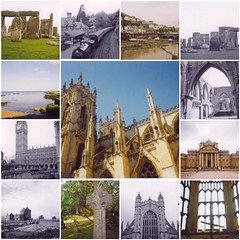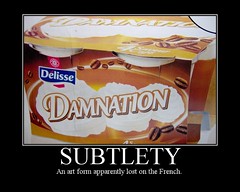Tuesday, February 24, 2009
Thing 12: Wikis
OK - just went to dictionary.com and looked up the origin of the word. It comes from a term coined by Howard G. Cunningham - WikiWikiWeb, a software he developed. The term "wiki wiki" is Hawaiian for "quick". In 1995 Ward Cunningham created the wiki as we know it today. *Etymology lesson over.*
Wikipedia and other wikis are the bane of teachers' existence, and I can see why. How reliable is the information on a site that anyone can edit? The nice thing about it, is that it is a quick answer when you have a question or two AND you can always click on the links listed under "Resources" at the bottom (in case you want other, possibly more reliable information). Banning wikis doesn't irk me quite so much as when they won't accept stuff from our databases. So what if it was found online - these are legitimate newspapers, magazines, and books, whose information has been put out on the WWW! Get with the times people!
I gave editing the NEFLIN wiki a whirl - it was easy, but not something I'm going to use all the time. All of this technology requires a commitment, and I have far too many things going on in my real life, making such commitment almost impossible. One of the blogs I'm following mentioned using it for book lists and the like. I am actually compiling a number of those right now, but I think I might post it on something like Lazybase instead, so I can lock it if I want to.
Thing 11: Social Media
After touring all 3 sites, I decided I like Digg the best. One of my friends is on this site (I think - I couldn't find her though), and it just seemed to be the most streamlined. One of them (and I can't think of which) had where you could write your own column on the site, which I thought could be fun, but I have trouble keeping up with my blogs as it is - I don't need something else to fall behind on.
In truth, I think I've been doing this for awhile. Every so often on my blog, I'll post a bunch of links to news stories I think are weird or interesting. I really like the science and technology stories, so those are more often than not the ones I post. True story: One week I found a bunch of news stories that convinced me that all the books I was reading were coming true. I read the Southern Vampire series by Charlaine Harris, and then found an article on the British developing plastic blood. Then, I had just gotten done with Neverwhere by Neil Gaiman, and there was an article about this 1,600 lb. hog a boy killed. (I guess you have to be a fan of the books to really get those).
I signed up for Digg, and customized it a bit - though in reality, I think I'll just rely on my RSS feed for news. True, I may be missing something that I could find at another website (or rather that someone else could find at another website), but I just don't have the time for that much news consumption.
Thursday, February 19, 2009
Thing 10: Tagging and Delicious
But before I continue to gush over Delicious, let me talk a little about tagging in general. I've been tagging my posts for some time now - here and my other blogs, and I really like it. For example - my friend Jane has a blog, and she uses tags, so when I wanted to show my sister some of the pics of the ridiculous tshirts over in Korea, I just had to click on her tag for "Konglish", and found it pretty easily. (Konglish being Korea's form of English, which is pretty badly butchered sometimes. It's hilarious!).
I have also tagged all my Flickr photos and have used the tag search there as well. I was at the FLYP workshop in Tallahassee last week, when they showed us another site that uses Flickr's tags - Tag Galaxy. You type in a tag search, and it creates a little galaxy of related search terms around your central "tag planet". You can click these other planets to refine your search, and when you're satisfied, click the center planet, and it pulls all these pics from Flickr that are tagged with those terms, and makes this sphere of pictures that you can rotate and look through. If you see one you like, you can click it and be taken to the page on Flickr. Very cool site - especially since it gives you terms to refine your search, instead of having to think of them yourself.
OK - back to Delicious. *twirling hair* I heard Delicious still doesn't have a prom date. I wonder if he'll ask me - tee hee! Sorry. Jokes aside, I really do love this site. I just changed job titles, and as part of my new job, I'm trying to come up with cool programs for teens. So I'm doing a lot of research online, but the problem is, there's only one computer in the children's department! As a result, I've been using my laptop at work the last few days - which is not hooked up on the network or to a printer or anything. Thankfully with this site I can save all my bookmarks online - so if I need to print out a template for a craft, I can go to any computer and pull it up without having to find the original site again! PLUS using the tag search has pulled up a lot of similar sites and has saved me a lot of trouble searching online.
Wednesday, February 18, 2009
Thing 9:Part 2
This feels like deja vu all over again. So - more photo sharing tools. The mosaic maker over at BigHugeLabs.com is cool, but a bit irking. Look at the pic of Big Ben immediately to the right of this! Trust me, that is not the way I took that picture. I'm not really happy with the pic of York Minster in the center either - it would be nice if they would let you select the part of the picture you want in the mosaic. One of my coworkers actually found a practical application for this! She puts up pictures of her kids on the shelving above her desk - this allowed her to put up a lot of pics, but not use as much space. I thought it was a great idea!
I did not create a slideshow, as Blogger and Flickr helped me make some for my blog already - the results are towards the bottom right of my page. It's really easy to do, and a great way to share a bunch of pictures without uploading them all to a page.
The database thing I like. I was just working on a dystopia/cyberpunk/steampunk teen reading list for a workshop I was supposed to go to tomorrow. I was just planning on printing a list and handing it out, but having it online would be a great resource - especially if I post a link to it on our webpage! Part of me likes the ability to let others edit, but that also means you have to keep an eye on the list to make sure no one messes it up. More to come as I explore this.
Wednesday, February 11, 2009
Thing 8: Communication
Our library has employed email for the last year or so. It's been really handy, especially at a time when we were divided up into teams, and had to coordinate meetings between 6 or so people. We don't have to worry about lost paper messages, or rely on our terrible memories - but there have been some downsides. I think there are some people who will communicate through email only - which is not the way to handle important business. We have plans to use email to send messages about late books and fines, but as of right now, I think we have yet to do that.
As far as IM and texting - I am well familiar with both. I actually have a friend who lives in Ohio that I've known for about 9 or 10 years, but whom I've never met. We met in a chat room a long time ago, and kept in contact via IM. Now that both of us don't spend as much time in front of computers, we text back and forth, and occasionally, he'll resign himself to actually speaking to me on the phone. In fact, I still remember ICQ - anyone else? Talk about old-school! All of my friends were on that back in the day before AIM and MSNmessenger were big, around '95/'96. I really want us to use IM in our library. The posts I've read on other blogs by libraries that use it have all been positive, and I think it would be a much faster way to send a message to someone, rather than trying to track them down or phone them. And using it for reference? Brilliant! You could send links to the information you used to answer the question, or to people or sites that can help them better than you can!
As far as texting goes, I am SO addicted! I have a prepaid cell phone plan, and it's cheaper for me to text someone a quick message than it is for me to call them. Plus, it's fun to send strange messages back and forth with my sister or friends - something I wouldn't bother calling someone to do. I really want a phone with a full keyboard, but I have to save a little to get the one I want. I think the idea of sending notices via text is great. I would much rather get a text than a letter or a phone message, because I live at home and don't often get those things passed on to me by my mother or sister.
I have not attended any webinars. Erm, I may someday, but it's difficult to do at my library, as a lot of sites that use video - like Youtube - don't load. In fact, I haven't watched any of the videos posted on the NEFLIN blog. Before you burn me at the stake - I have read the articles, and clearly am not having any issues using the technology.
Twitter - I just found out about this recently. I know my fave author, Neil Gaiman, twitters, but I have yet to use this myself. One of my friends was telling me you can receive friends' updates via text, but I do not have the right cell plan for that.
Sunday, February 8, 2009
Thing 7: Image Generators

This is an image generated using a website called http://www.sp-studio.de/. It's pretty interesting too, because the owner of the site does talk about copyright infringement - but not of him violating the creator's rights - no, it was of people ripping off his creations. However, the website is free, and supposedly does not generate revenue, so that may be how he gets around it. It's a fun little activity, but of no use that I can tell. No- I don't have ice blue hair, but it would be wicked if I did.
One of the other ones, ToonDoo, does have its uses for me. I teach an anime class every summer at my library - my degree is in animation - and I think this would be the perfect tool to help expand the class a bit. Kids could learn how to set up a comic strip without having to worry about drawing ability. It could teach them punchlines and planning - and then when they wanted to start drawing their own comics, it would be an easier transition! Plus it could be an eye-catching way for us to advertise upcoming teen events.

[This is based on an actual phone conversation I had at the library - well, the first two frames anyway - the third is what I really wanted to say. Btw - you can click the image to see it full-sized (I know it's a little hard to read this way).]
This last image generator I found
 through the Generator Blog. The actual generator can be found at http://www.says-it.com/softdrink/. I thought it was a cute way to advertise, though my blog name is a bit long for the can. Ah well, what can you do?
through the Generator Blog. The actual generator can be found at http://www.says-it.com/softdrink/. I thought it was a cute way to advertise, though my blog name is a bit long for the can. Ah well, what can you do?With such a variety of generators, I'm sure we could use them for adverts for any number for programs. They could be fun activities for our teen users too - we could have them go to the website, generate an image, and then post it onto an open blog...hmm... I can see some possibilities.
Saturday, February 7, 2009
Thing 6: Part 2 - Flickr Mashups
I have no problem with sharing pictures online. Flickr has the ability to let you put privacy settings on the ones you don't want made public, so no biggie, right? Though it would kinda suck if someone stole one of your pics, submitted it to a contest, and won - you being left out in the cold without even getting any credit.
Thing 6: Part 1 - Flickr Mashups
Thing 5: Flickr
I've actually been signed up for my Flickr account for awhile, but only today did I have the time to upload some photos. Since I'm at work, I actually had to download them to the computer from my other account at Photobucket, then upload them onto Flickr. Time consuming to say the least, but not difficult.
However I didn't waste my time - I had done some exploring on Flickr when I first opened the account. I did some searches, looked around, and found some things that I liked. The one that stands out (that I don't think Photobucket has) is the option to add a note to the photo. You can highlight a small section of the photo you wish to comment on, and add a message. Brilliant!
The photo to the right is of a painting based on the Mad Hatter's tea party from Alice in Wonderland I did for a Family Literacy Day program a couple of years ago. We had an indoor mini-golf game, and the kids had to answer a question about each book before making the putt. I painted about 8 different backgrounds based on books, and this is one. The others I won't post here (partly for fear of copyright infringement), but are up on my Flickr account.
This was definitely different as far as posting using Photobucket. There, you can click on a single (or multiple) pics, and just copy and paste the html code into the post you are writing (or even one already written). I had already started writing this post and had it saved as a draft. I thought I could do the same thing with Flickr, but that's not what I found. They posted it to the blog for me, and I had to go back to my original post and copy and paste the script into this one. Not hard, just strange - and now I know better.
To be fair to Flickr though, I was actually able to get my slideshow over on the side here up and running with them, whereas my one with Photobucket was having trouble. And no, it wasn't because I didn't know what I was doing. I was the one who helped a coworker set hers up!
I have yet to actually upload any photos of my library and tag them "neflins23things", but that will be my next task. At least I have gotten a taste of the site.
Thursday, February 5, 2009
Happy Dance!!!
Ok - I need to backtrack. Ever since I started working at this library (which was 4 years, 6 months, and 4 days ago - but who's counting?), I have wanted a job over in the children's department. The problem was (aside from all the positions being filled), that it was part time and had no health insurance benefits. Boo. I loved the people who did it though, and since Bev has known me for - let's see- 14 or 15 years now (and I have a BFA), she let me help out with some of the artsy stuff that needed doing.
Tammy left - she had just had a baby, and then her husband got transferred. I thought "Here's my chance!", but the position stayed just part time and someone else was hired. Jenneffer was pregnant when she was hired, had the baby, then her boyfriend got transferred, and she left. See a pattern? They were both effervescent, lovely, bubbly people - but the timing with job/life was just really bad.
Again, the position stayed part time, but they allowed me to help out during the summer. They did 2 sets of interviews and ended up with nada - during which time I started doing storytimes at local daycares - basically working about 12 hrs in children's and the rest at all the other desks. Finally, they decided to make the position full time - turning a Library Assistant 1 into a pt, and making the other ft (basically what I was already doing, but maybe adding more hours in the children's section). However, they couldn't make it an in-house hire, so I had to apply and interview along with everyone else. 54 people applied! They did only 6 interviews, and I gave it everything I had. I just found out today that I got it! And our director said I did really great in the interview!!!
I am so pumped right now - even if I am sick.